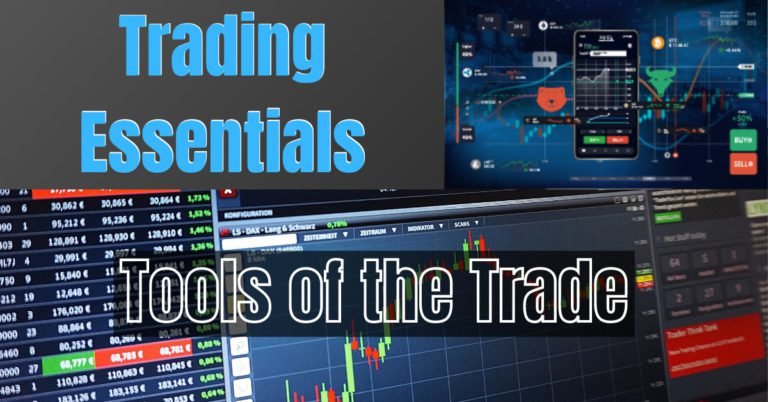There’s an endless list of trading tools and resources at your fingertips, from stock screeners, to charting software, news streams, chat rooms and trading platforms. As a beginner trader, it can be overwhelming to determine what you absolutely need and what is nice-to-have for getting started. Subscription-based software will give you the most features; but depending on your trading style, you may be just fine with free options.
Before spending all of your trading capital on complex contraptions, begin with the basics. If you’re simply investing, all you need is a search engine and a broker — one tool for researching trades, and another to execute them. However, the more detailed your strategy, the more benefit you will find with paid resources.
Once you’ve gotten comfortable with the fundamentals of how to find, analyze, buy and sell stocks, you will have more clarity on what tools you need to supercharge your trading.
Here are the most common trading tools explained.
A brokerage is your door to the stock market, connecting you to various exchanges and executing transactions on your behalf.
Brokerage
What to look for
The best place to start when looking for a brokerage is your trading or investment strategy. After you’ve defined your trading goals, approach and technique, it’s time to identify a brokerage that aligns with your needs.
Access to charting tools: If you don’t have capital up-front to invest in trading software and platforms, you might consider a broker that offers free charting and analytics tools, like TD Ameritrade’s Thinkorswim. Thinkorswim also offers a free trading simulator so you can practice your trading strategy without risking real money.
A support team: Some brokerages offer investment consultants who analyze your trades and provide recommendations on how to organize your portfolio. If you’re a passive investor looking
to build a balanced portfolio long-term, you may find it helpful to have a brokerage partner who can provide ongoing support and ideas.
Mobile optimization: For the active trader, brokerages now offer mobile and desktop applications to keep you connected on-the-go. If you plan to trade via mobile, be sure to select a platform with minimum lag and maximum responsiveness.
Pay-to-play fees: Thanks to Robinhood, most brokers have removed commission fees for trading stocks. However, if you choose to trade futures or forex, commissions and exchange fees still remain. Depending on the volume of your trades, you can negotiate lower commission fees with your broker. Even with no commissions, you may be required to maintain a minimum account size; deposit an initial amount; or pay margin rates, data and exchange fees.
If you plan to day trade with a small account, consider an offshore broker due to the pattern day trader (PDT) rule that requires you to maintain a minimum $25,000 account size.
Before choosing a broker, do your research. Ask other traders what they use. Find the top five most popular brokerages and compare them. You can also open accounts with multiple brokers and test them out until you find the right fit.
Trading platform
Trading platforms, like brokerages, often allow you to trade the market directly. However, they also offer added bonuses by combining a number of tools, including scanners, watchlists, data and news streams in one platform.
What to look for
User friendliness: Learning how to trade is hard enough without the additional learning curve of a trading platform. Choose a platform that is intuitive, easy to use and offers hands-on customer service. You can always explore more features as you get comfortable with the essentials.
Low-latency and responsiveness: Many trading platforms execute trades through your broker. Manage your risk and minimize slippage by choosing a reliable platform with quick response times.
Notifications and alerts: If you’re managing many trades at once, desktop, email and mobile alerts can help you stay organized. Choose a platform that allows you to customize your charts so you receive alerts when indicators are triggered.
Simplicity: Platforms like Robinhood and Webull are simple to use and allow you to connect information from other sources.
Versatility: Choosing a platform that combines the most commonly used tools in one space can be efficient, convenient and cost effective. Thinkorswim, Interactive Brokers (a broker with their own charting platform), Tastyworks, TradingView, Sierra Chart (futures), and NinjaTrader are just a few all-in-one platforms to consider.
Charting software
Use charting software to analyze stock trends and make informed decisions about when to buy or sell stocks.
What to look for
Compatibility: While web-based platforms are easily accessible and can be used without downloading clunky software to your computer, desktop platforms have more complex software requirements that may be incompatible with some PC or mobile operating systems. Do your research to ensure compatibility between your preferred charting software and trading devices.
Speed and responsiveness: Your trading style will determine the requirements of your charting software. Time is of the essence for momentum traders who hold stocks for minutes or hours.
You’ll want a charting platform like TC2000 that enables real-time technical analysis on multiple time frames, with the flexibility of viewing several layouts at once.
News and analytics: A simple charting platform with access to earnings reports and news alerts may be more fitting for position traders who hold stocks for months to years and rely on fundamental analysis to make decisions.
Fundamental and technical analysis: Charting software that offers a combination of both fundamental and technical analysis is essential for swing traders holding stocks for days or months. TradingView is one option that provides technical indicators, along with a stock screener and watchlists. With the right broker, TradingView can also serve as a trading platform.
Stock screener
With thousands of stocks on the market, how do you choose the best trades? Stock screeners (or scanners) allow you to filter stocks for potential winners by setting specific parameters.
What to look for
Simplicity and ease of use: Most stock screeners follow the same simple setup; but not all are created equal. For a free, intuitive stock screener, you might consider Finviz or Yahoo! Finance. Some brokers and trading platforms also offer stock screeners as part of their service.
Complex screening criteria: Depending on your level of technical analysis, you may need access to more expansive screening criteria and indicators that go beyond price action, volume and volatility.
Watch lists: Some stock screeners , like Benzinga Pro, allow you to build personalized stock lists based on your criteria. This can be a helpful way to narrow your focus down to only a few key trades and save your favorite go-to stock picks over time.
Data feed
Data feeds provide real-time quotes and historical market data by the day, minute and tick. Make sure to check with your broker for complete details as access and possible fees vary for each broker.
What to look for
Newswire: Press releases, earnings and announcements can sway the momentum of a stock. Follow news streams to keep a pulse on real-world events that trigger trends in the market.
API integration: Stock news APIs can be integrated into your platform of choice, helping you stay up-to-speed with market news anytime, anywhere.
Additional Fees: Certain instruments, such as Futures, can have additional fees associated with data for charting. Data required to populate your favorite charting software for Futures is not the same as stocks. While some brokerages offer access to this data for free, you may be required to pay for this data via a provider, such as CQG or Rithmic.
Community forums
Chat rooms are a great way to stay in-the-know of trending trades. The more interest a stock generates, the more momentum it will have. Be careful to trust your own gut. Don’t jump into a trade on recommendation. Do your own analysis and research to make informed decisions that match your trading style.
What to look for
Free communities: Social media is a great place to start. Follow your favorite traders on Twitter and Facebook. StockTwits is a free chatroom that offers simple charts, trending stock alerts and real-time news feeds.
Continued education: Trading communities like Real Life Trading and Trappers Anonymous (Wallstreet Trapper) require a fee to join in exchange for online courses, stock reviews and strategy sessions.
Now that you’re familiar with the various tools and resources at your disposal, now it’s time to choose your adventure. Start by determining what you will trade, i.e. stocks, futures or forex. Then, choose the platform you like the most and are most comfortable with. If you’re unsure, request a demo and take it for a test drive. Be sure to pick a broker that supports your platform of choice, and vice versa. Pay attention to commissions and other fees for processing trades, depositing and withdrawing funds. Seek out top-notch customer support and check with other traders for credibility.
Remember; less is more. Don’t try to use all the tools and resources available. Take what you need and leave the rest. Keep it simple.
Get out there and crush it!
For real-time insight follow me on Twitter! @Mv3Trader
Comment below with your opinions and questions.